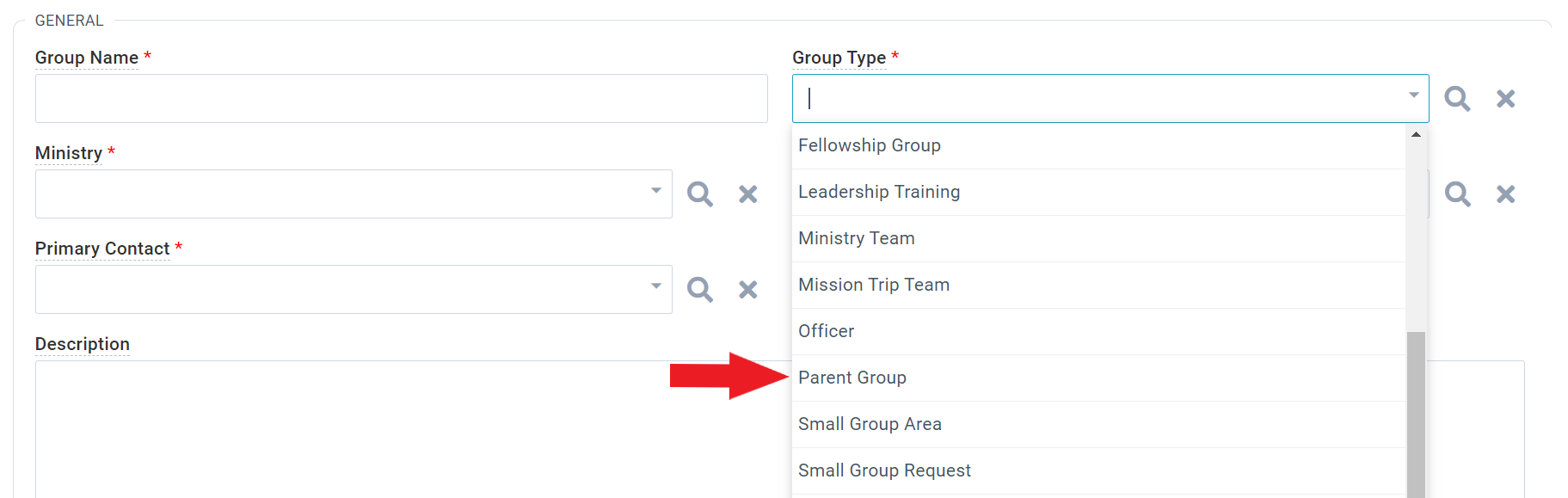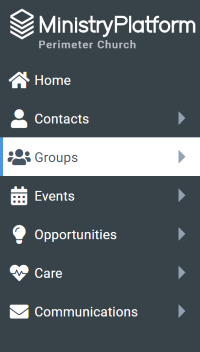Create a Group
Summary
Training for staff to create a new group in Ministry Platform.
To Create a New Group
Step 1: Navigate to the Groups page.
Step 2: Select the Create New Record button.
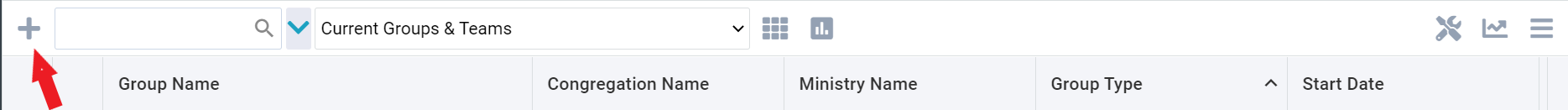
Step 3: Complete the Group fields.
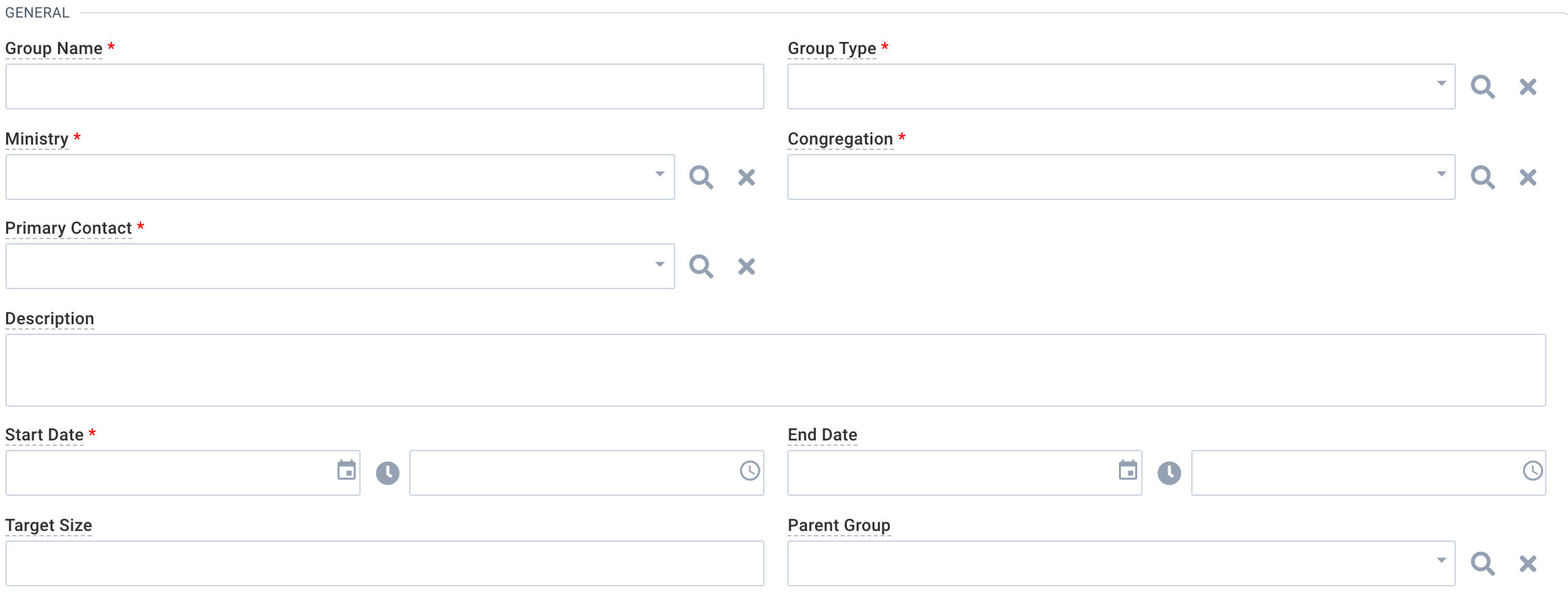
Note
* Indicates a required field
Step 4: Select the save button.
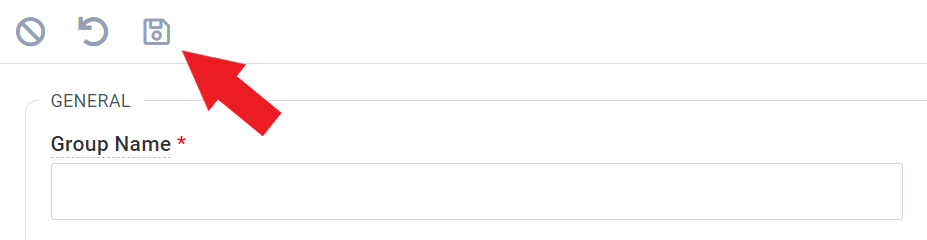
Parent Groups
When to Use a Parent Group
The Parent Group feature may be helpful when creating larger groups that can eventually be divided into smaller groups.
Example
Women's Discipleship, a parent group, may have many subgroups that make up the larger group.
Parent Group --> Women's Discipleship Groups Subgroup --> Group 1 Subgroup --> Group 2 Subgroup --> Group 3 ...
How to Label a Group as a Parent Group
Step 1
When creating a group as described above, navigate to the Group Type field.
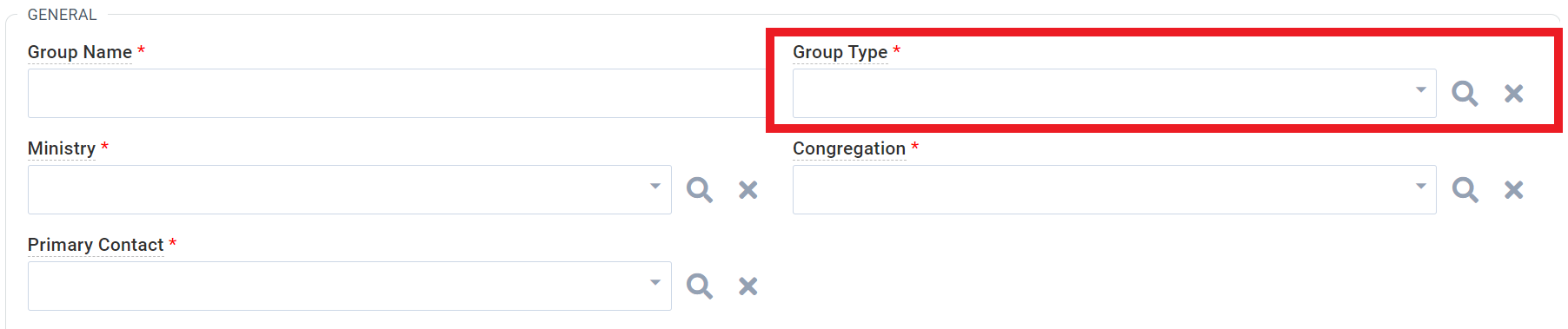
Step 2
Select Parent Group from the drop-down menu.