Flagging a Contact
Occasionally there will be a person that won't be allowed back to Perimeter Church due to safety and security concerns. In these case we will want to flag their record in Ministry Platform so that if they try signing up for events at Perimeter, we will be aware of their record and proper protocol can be followed.
Add a Red Flag Note
The first step would be to add a Red Flag Note to their participant record.
To do this, go to their record in the "Participants" section. Once you find their record, press the "Edit" button on the top and scroll all the way down to the bottom of their record and you will see a field called "Red Flag Notes".
Anything that gets written in the "Red Flag Notes" field will show up in red on their contact record as pictured below:
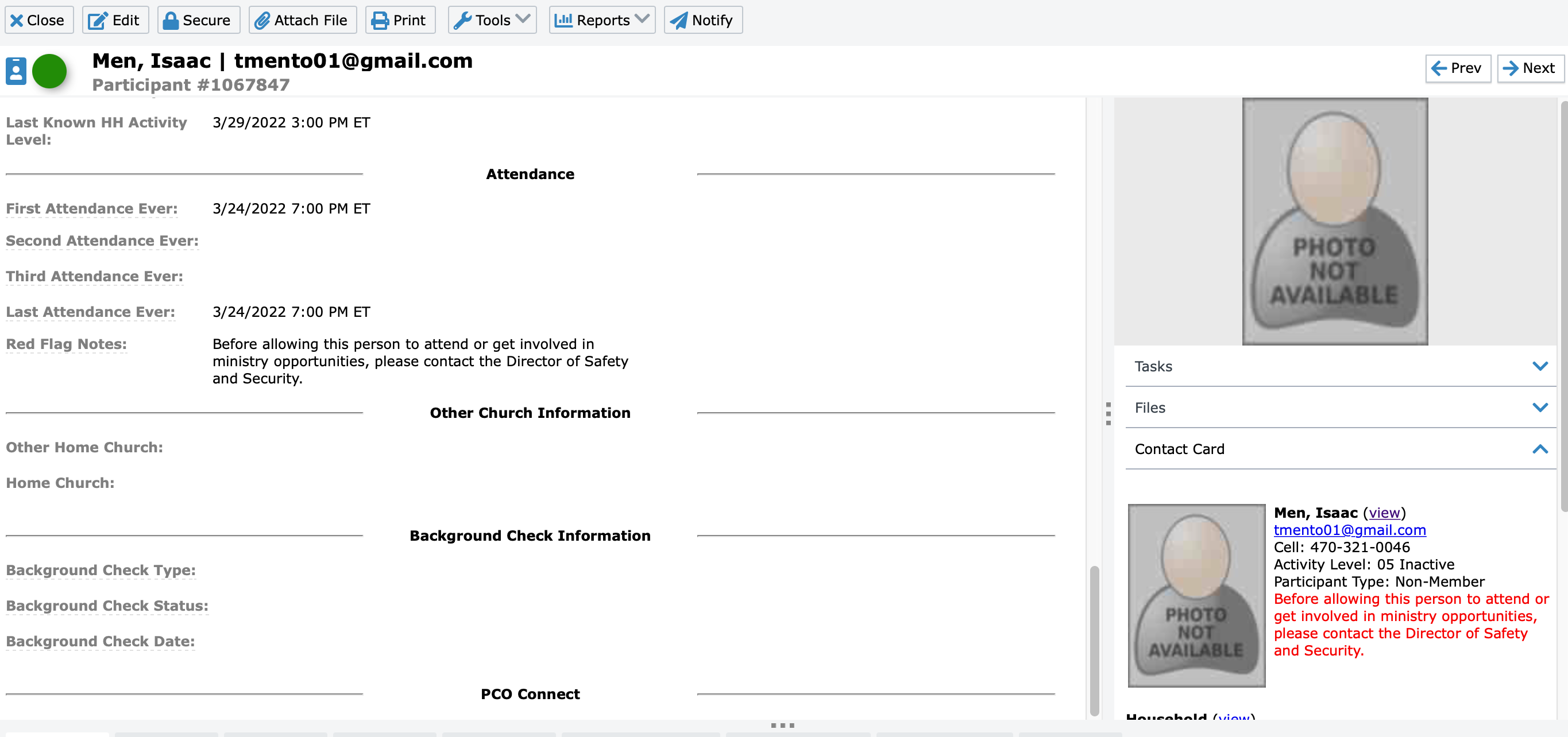
This makes the note easy to read and should stand out when viewing participants for an event or group.
Contact Security
After you have flagged their participant record and you can see the red text on their contact, you will want to contact Security so they are aware of the individual.