Ministry Platform
Please note that the old version of Ministry Platform will no longer be available starting March 1st, 2023. You can access the new version of the platform here.
Make New MP Look Like Old MP
Step 1: Select the Advanced Navigation button.
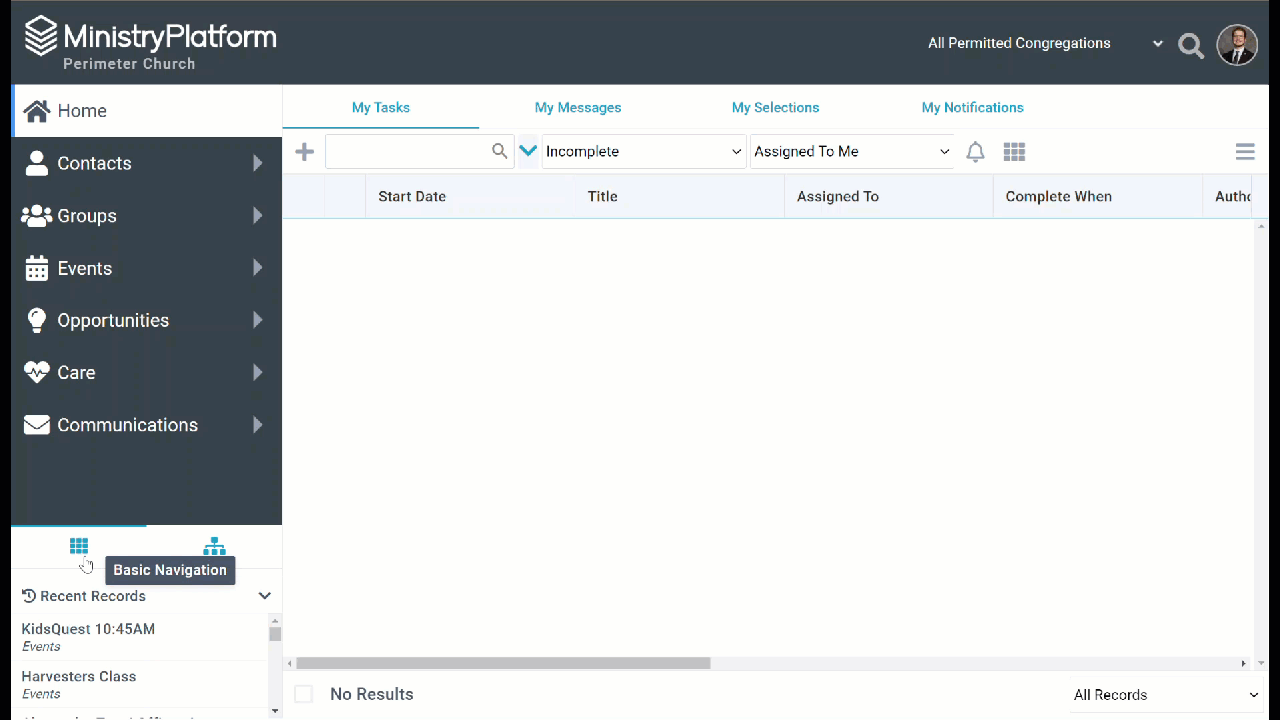
Step 2: Select Grid Layout
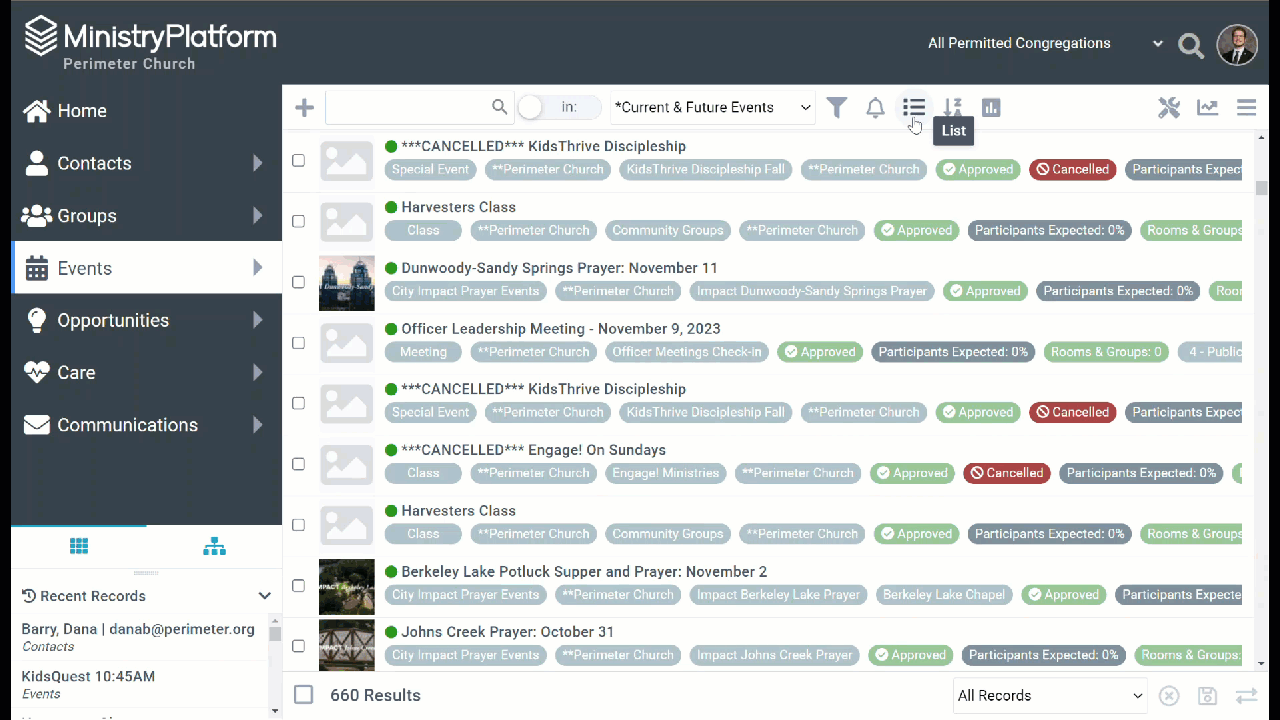
Ever open a view to over and undersized columns? Instead of dragging every column to fit, simply select Column Auto-Resize for the Action menu and watch the magic happen!
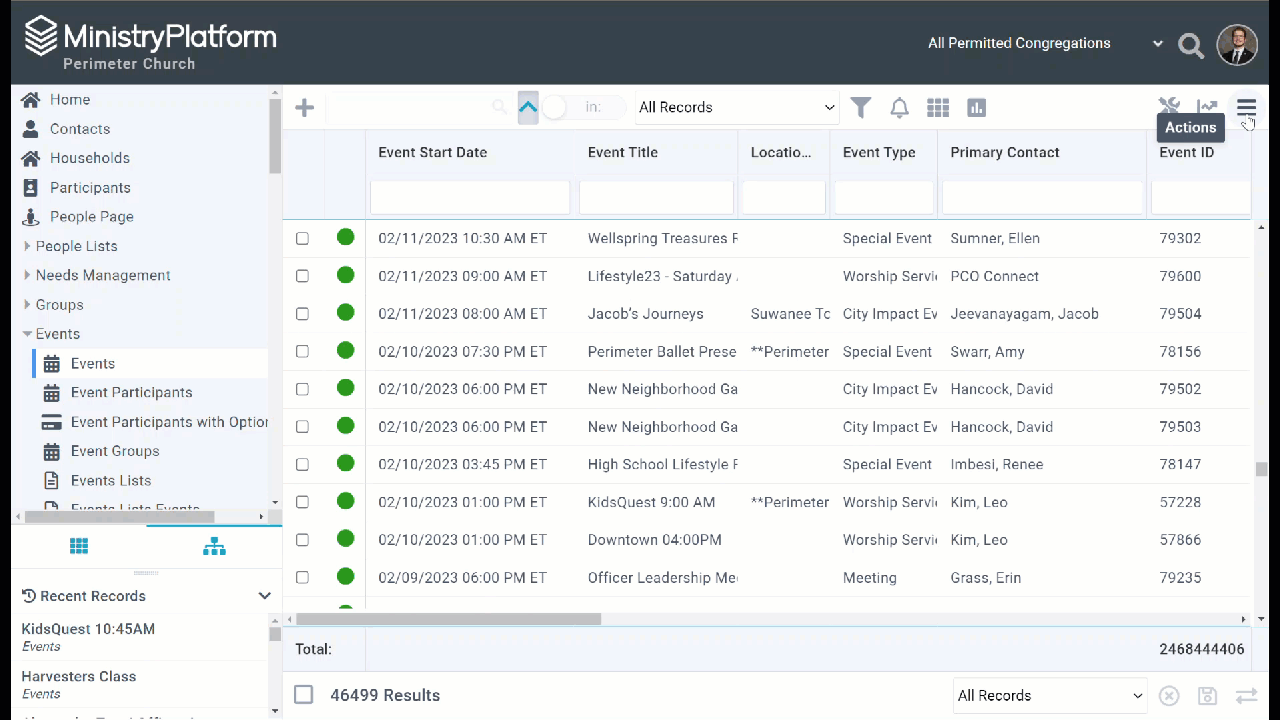
Step 3: Hide Charts
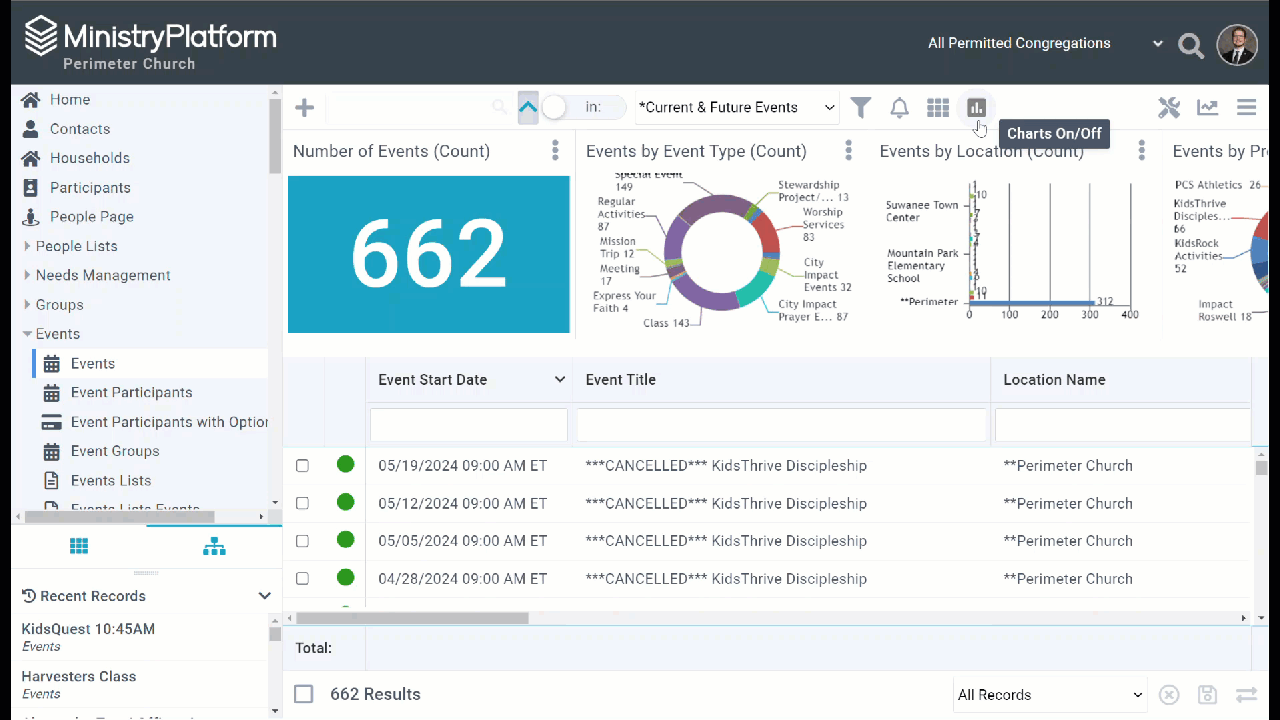
FAQ
Where is the message tool in new MP?
On a contact record, the New Message Tool has been been replaced by the compose message button (paper airplane).
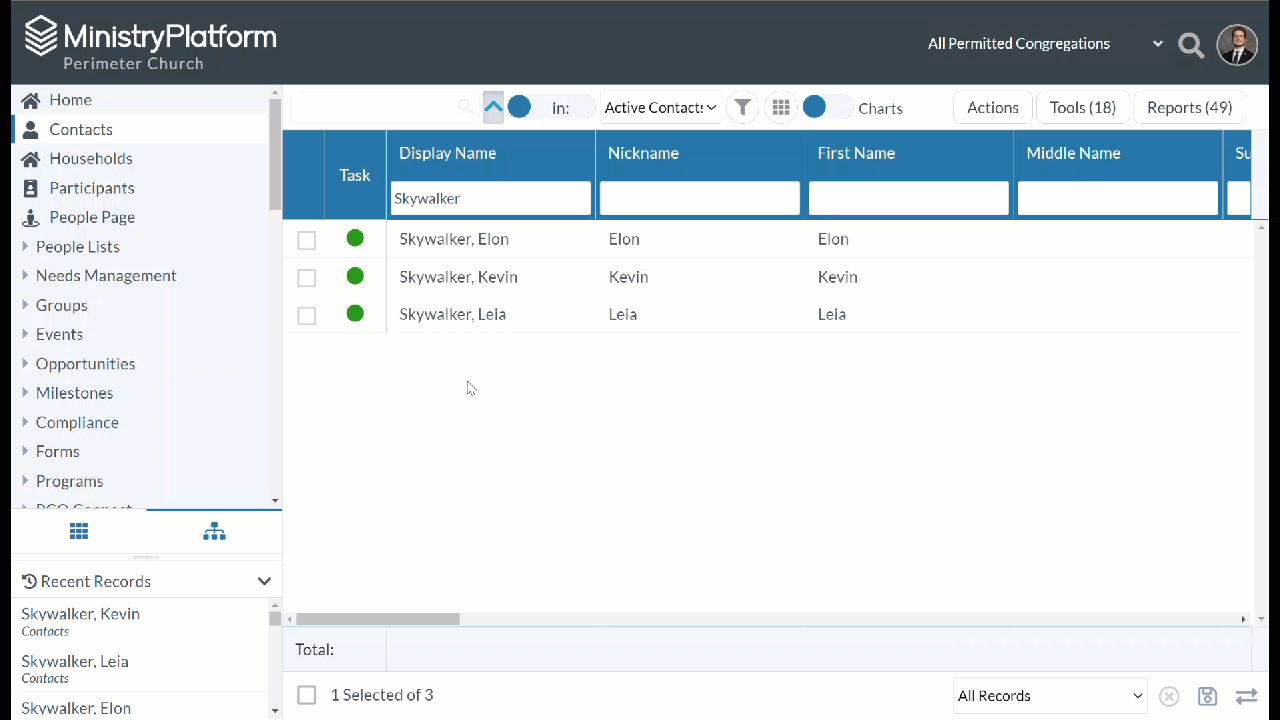
When sending a message to a selection of contacts, the message tool can be found under the action menu.
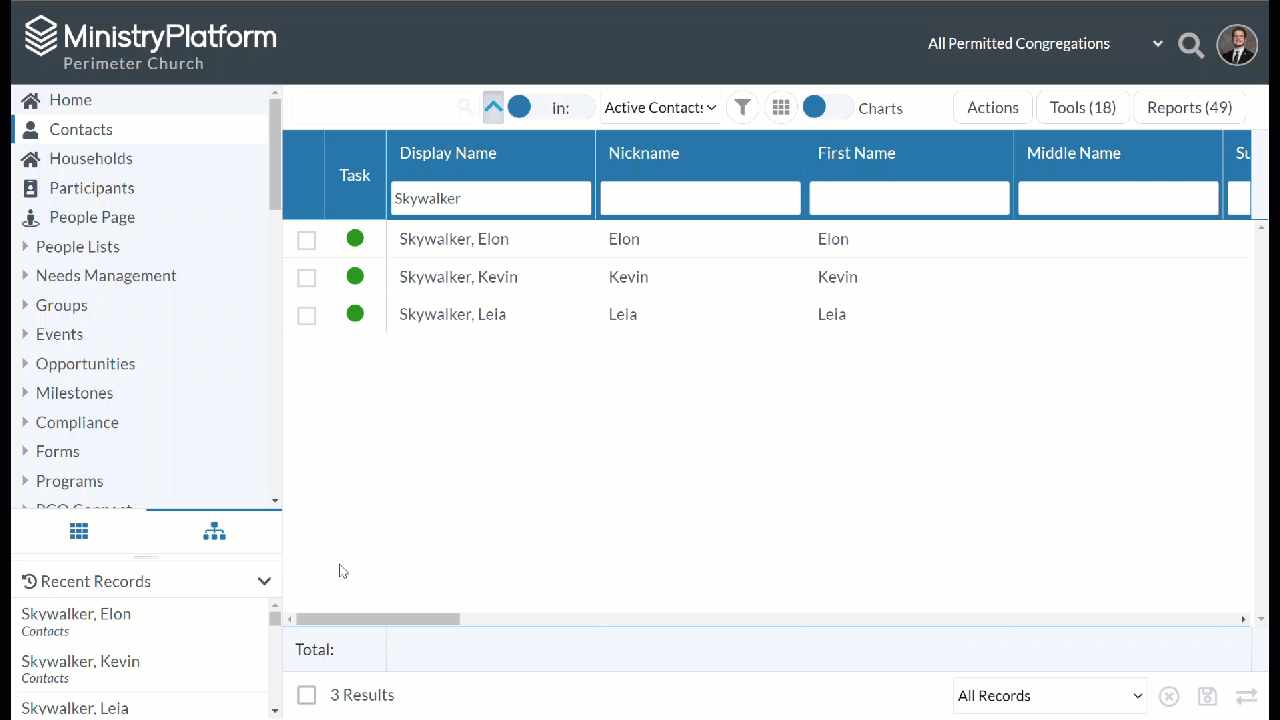
How do I add a template to a new message?
If you would like to add a template to your message, select the “insert” button at the lower-left corner of the window.
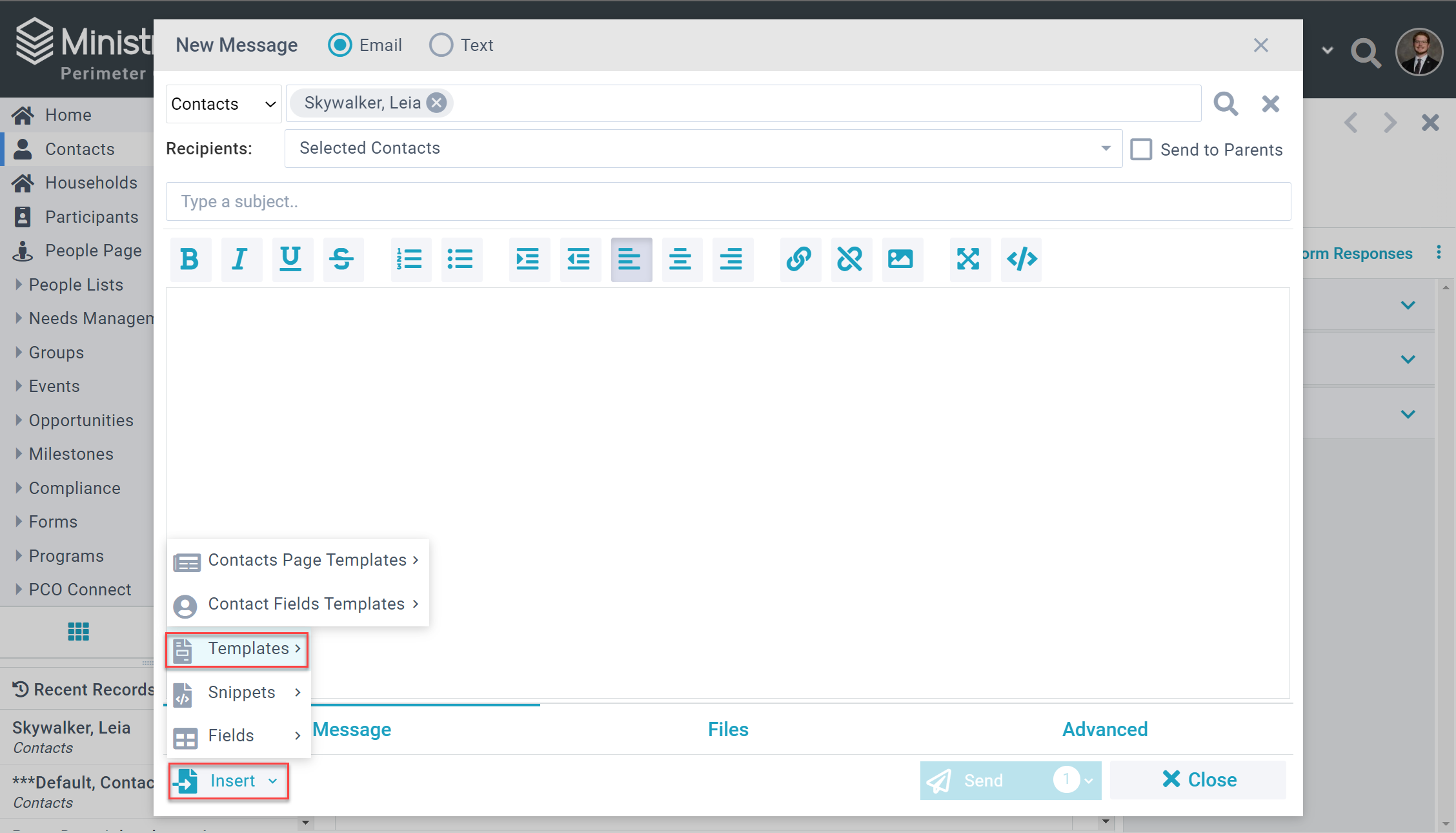
NOTE: If you are testing the merge tags in your message, and you would like to send it to yourself, make sure to select your own contact and select “Send” rather than using the “Send To Me” option.
Where are the subpages in new MP?
Ministry Platform is our church management system. It's the home to a lot of what we do here at Perimeter Church.
If you have interacted with Perimeter Church in almost any capacity, the chances are that we have recorded that interaction and stored it in Ministry Platform. By recording how people interact with Perimeter Church we are able to help out our congregation as much as possible by being able to know their journey in the life of Perimeter Church.
Ministry Platform helps us create events, manage discipleship groups, and notify the congregation about upcoming events. Needless to say, it does a lot.
The sections below go in to detail about each important part of Ministry Platform. You can start at the Basics and go forward or just jump to any part you want to know more about.
🗃️ Basics
3 items
🗃️ Contacts
5 items
🗃️ Participants
3 items
🗃️ Events
9 items
🗃️ Communications
2 items
🗃️ Groups
2 items
🗃️ Compliance
1 item